At first glance it appears the only logical answer would be to choose a device from the Kindle range. After all, Amazon now reportedly has 70% of the e-book market. Despite this there is still a range of alternatives. The decision now may not hinge on which model has the best technology inside, but the one that comes in at the right price with acceptable functionality.
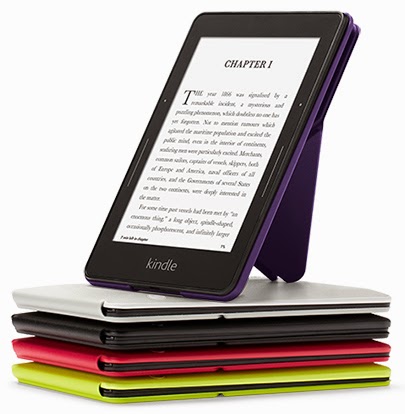
First off the bat it should be made clear that for pure capabilities it seems that the Kindle Voyage has further stretched Amazon’s lead in the tech stakes. It comes with 300dpi and is crammed with lots of Amazon features like X-Ray, Vocabulary Builder, Page Flip (allowing you to skim forward without losing your place), Whispersync and a whole load of other neat features, many of which are present in other Kindle models. The Voyage comes in a hefty price compared to its competition, £229 for the 3G model, which places it as the Apple priced product in the e-reader world.
Book lovers aren’t sheeple like fans of Apple products. Undoubtedly, some will buy the Voyage just to have the latest model; most will look at value for money. The arrival of the Voyage has brought the price of the other E-ink Kindles crashing. The entry model is now £49, the Paperwhite from £99. It’s these that we’ll compare to the competition, namely the Paperwhite.
It comes with a backlight, so bedtime reading is made easy, and has many of the features that the Voyage has, like the Vocabulary Builder. The integration with the Kindle store is seamless, and when navigating through the device’s books, options, highlighting passages, checking words and Wikipedia, it is smooth. Any lag is barely noticeable, and forgivable with the neat presentation. The Paperwhite does everything asked of it and avoids criticism. When you consider the Kindle store rules the marketplace, and the device itself beats the competition point-on-point, it’s the safe choice.
Being tied to the Kindle Store needn’t mean you have to use a Kindle. I would never encourage piracy, authors need all the sales they can get to ensure the future of books, but I believe e-books, like MP3s, should be purchased from anywhere to be used on whatever device we choose. Calibre is an e-book library manager, think iTunes interface without the store, that with certain plug-ins allows DRM to be removed from books. It also converts the type of format, so Kindle’s KF8 can be changed to ePub for use on Nook devices. It’s worth noting to remove the DRM you’ll need to load it from a Kindle device, mobile apps do not count, it has to be from an e-reader.
This brings us to the Barnes and Noble option. The Nook GlowLight offers a backlight like the Kindle Paperwhite. It comes in at £69, making it £30 cheaper, even after Amazon’s price cuts. A side-by-side tech comparison and you’d think the devices were pretty much identical. I initially used the GlowLight after using an old Kindle Keyboard and it felt like a step-up. And for some time there was a feeling it was a more pleasant reading experience than the Paperwhite. Until the gloss started to fade. The backlight technology is better executed on the Kindle and never once on any Kindle device has formatting been an issue. The same can’t be said for the GlowLight, sometimes it feels scrappy around the edges. However, at a third cheaper, it is a strong option, but being trapped in the Nook ecosystem could cost you more in the long run.
Kobo are the other main company out there. They offer a waterproof device that will appeal to those accident prone, bath-time readers or beach-bound holiday types. This feature, the first in the e-reader world, gives the Kobo Aura H2O a unique selling point. It also beats the Paperwhite on resolution and dpi. Again, the main negative will be the exclusion from the Kindle store, although the Kobo store is regularly priced competitively. It’s another device in the Kobo range I’ll draw your gaze to. The Kobo Mini.
Unlike other readers, this one aims small, not trying to sell spec but size. It has an 800MHz processor compared to Kobo Glo’s 1GHz and lower resolution. It is featureless in comparison to the Paperwhite. Yet, none of this matters. It’s able enough for simply reading books. The latest update has given it a snappier main menu screen. It plays, amongst others, both ePub and mobi formats. And it fits easily in a coat pocket. Whereas one may be too precious with a more expensive e-reader, the Kobo Mini can be taken on train journeys or the daily commute without a care in the world.

It’s here where the device holds a special advantage. Mobile reading apps are okay but the average smart phone drains battery fast without spending hours reading on them. The Mini can make any journey or lunch break pass without a fear of losing or damaging hundreds of pounds worth of equipment, whilst saving your phone’s battery. Even on the lowest page refresh rate it never shows its lack of power. Officially priced at £59.99, bargains can be found. I got mine for £30, including £10 store credit. Its discreet size may appeal over larger devices, that invariably you’ll buy a case for (the Nook case looks like a traditional book but is more cumbersome, the Kindle fits snug but the official cover is priced at £25).
Ultimately the main choices come down to: raw power and features, this is the domain of the Kindle Voyage or the Kobo Aura H2O. If you don’t need waterproofing then the undisputed winner is the Voyage. For an overall experience, at a reasonable price, the Paperwhite has no equal. You’ll be using the world’s main e-book library on a device that gives a flawless experience. The Paperwhite is the safe and sound choice. If you care little for the extra features and only need one for daily trips on a tram, train or bus, the small Kobo Mini might be the one for you.
